It’s marketing dogma that if at first you don’t succeed, test and test again. But if you’re not properly tracking the performance of each of your marketing efforts, what to test, and how, will be based on notions, not facts.
In order to properly surmise which of your marketing efforts are succeeding, as well as areas to test, test again, you need a way to easily identify each element of your website, social media campaigns, and e-mails. For that you’ll need a little something called UTM codes.
WHAT IS A UTM CODE?
UTM stands for Urchin Tracking Module and is named after the software company bought by Google in 2005. These codes are segments of text that are added to URLs and allow programs like Google Analytics and other analytics tools to track performance at a link level. They also allow you to pull additional data from your digital marketing campaigns across different reporting platforms.
For example, say you make a Twitter post that includes a link to content on your website. By adding a UTM code to the Twitter link, you can track how many people clicked the link to visit your website. This might sound like small potatoes on its own, but when you’re running multiple campaigns to attract traffic to your site across different platforms, it’s incredibly useful to know exactly what source or campaign is helping to drive traffic.
DECODING UTM
UTM codes are made up of bits of text called “parameters” that track particular data sets. The most commonly used parameters are:
• utm_campaign = (internal campaign name)
This code gathers the data pertaining to one of your campaigns.
• utm_source = (google, newsletter)
This code identifies which website is the source of incoming traffic.
• utm_medium = (cpc, social, email, display)
Social media? Guest post? E-Newsletter? This code identifies what medium directed the traffic towards your site.
Other commonly used parameters include:
• utm_content = (ad title, ad dimensions)
• utm_term = (cpc keyword)
It may not seem like it at first glance, but setting up UTM codes on each individual link can make it easy to sort through all your data later on.
CREATING A UTM CODE
What do you want to learn from your traffic? That’s the first question any marketer needs to ask themselves before creating any UTM Code. The answer to this question could range anywhere from wanting to know if a particular content marketing campaign leads to more conversions than another. Those with e-Commerce tracking could use UTM codes to better understand not only the individual source of revenue, but the campaign that drove it in.
UTM codes are also great for helping to better understand where your most engaged audience is hiding—be it social, email, organic, or paid.
Once you know what you’re hoping to learn, you can start building out your UTM parameters. Keep in mind, consistency is key in helping you get the most accurate metrics. For example, let’s say you want to track the performance of a whitepaper that you’re promoting across multiple mediums, including paid, social and email. Here’s how you might set that up for each channel:
Source = adwords or twitter or promo
Medium = PPC or Social or Email
Campaign = MyWhitepaper11.16
Because you are mainly concerned with understanding how each individual medium contributed to the success of your whitepaper campaign, only the “medium” parameter needs to be different in this scenario.
And as a result, you’ll produce 3 URLs that looks something like this:
https://www.sample.com/?utm_source=adwords&utm_medium=ppc&utm_campaign=MyWhitepaper11.16
https://www.sample.com/?utm_source=twitter&utm_medium=social&utm_campaign=MyWhitepaper11.16
https://www.sample.com/?utm_source=promoemail&utm_medium=email&utm_campaign=MyWhitepaper11.16
For more granular results, you can adjust the source accordingly, so that, for example, you could see how social as a medium performed, as well as how each individual social channel you’re on performed as well.
Again, consistency is key – make sure that you’re using the same UTMs within each individual effort. Assigning distinct parameters will make them much easier to track. Once you know the various layers you want better insights to, all you have to do is plug them in to a tool like Google’s URL Builder or the Effin Amazing Plugin to quickly generate your links.
PUTTING UTM CODES TO WORK IN ANALYTICS
Once in place, you’ll be able to use tracking tools like Google Analytics to put in data based on the source, medium, and/or campaign parameters you’ve established. And from there, the amount and types of data you’ll be able to find are essentially endless.
And if you follow the golden rule of consistency, you’ll be able to create custom reports based on the parameters you’ve set that, in some cases, can be set up once, and will update automatically. And since UTM parameters can be used across essentially any available reporting tool, you’ll have the ability to easily import that data when and where you need it for analysis.
So, as you’re planning out your next campaign, remember to include a plan for utilizing UTM codes. over time you’ll be able to determine which of your campaigns is most effectively driving traffic to your site, and use that information to adjust your approach. After all, it’s not enough to know that people are visiting your site. To be really successful, you’ll need to know how and why they got there, so that you can keep them coming back.