You see them everyday—outdated websites that you can only assume haven’t been touched by human hands in the past decade or so. We see these websites all the time and it makes us question their credibility. But for some reason, we don’t always recognize when our own organization’s website is ready for an upgrade. Maybe it’s denial. Or maybe, like many marketers, you haven’t taken the time to look at your website with an objective eye.
Could your website use a redesign? Here are ten questions to help you answer just that:
1. Does it look good on a mobile device?
In other words, is your website responsive or mobile friendly? If your answer is no, this is a problem.
According to Google, more searches are now performed on mobile than on desktop. And this trend is more than likely to continue. Therefore, it’s more important than ever to have a website that is easy to view on any device.
Having a responsive or mobile friendly website that is easy for users to navigate will not only contribute to a more positive user experience, but is now a growing ranking factor with Google.
2. Does it use generic/default colors?
Designers used to be somewhat limited by color usage because monitors were often limited in the colors they could properly render. Today, screens of all sizes are well-equipped to handle web-friendly fonts. If your website is still using default colors, it’s showing its age.
The use of too many colors (or colors that seem to appear without any rhyme or reason) can also be a sign of an outdated website design. Try to stick to a more neutral color palate—one that is clean and, of course, specific to your brand. Also, make sure you limit the amount of colors you use to two or three main colors, only utilizing select accent colors when absolutely necessary.
3. Is it utilizing white space?
Older websites tend to have very crowded, busy homepages. In other words, they lack white space, those blank parts of a website that don’t contain content. Particularly in this mobile world, it’s important that the content on every page has room to breathe. This not only makes it easier on the eyes, but also allows you to deliver a clear, direct message.
And keep in mind, white space doesn’t have to be white in color. It’s just those areas on your website that remain unfilled, allowing the most important content to stand out.
4. Is the font difficult to read?
Fonts should be easy to read (no less than 11pt regardless of the typeface) and needs to be easy to view on both mobile and desktop. Keep it clean, avoiding fonts that are extravagant or unnecessarily loopy.
You also want to limit the amount of fonts you use. While it’s not uncommon to use different fonts for headers, sub-headers and body text, you really shouldn’t be using more than three different fonts at a time.
5. Does your website use flash?
Flash is the shag carpeting of websites and is one of the most common signs your website needs some serious renovating. The majority of mobile devices and tablets don’t support flash and it’s also terrible for search engines to scan.
Still want something animated? Today, web developers look to HTML5 to create these features as it’s supported on both desktop and mobile.
6. Do the images remind you of 90s clip art?
Low quality, generic images not only make your website look dated, but impacts its overall credibility with visitors. While many web designers still incorporate stock photos, you want to make sure those photos are of the highest quality, and avoid cliché or overly posed images (such as one that depict someone sitting at a computer and pointing, or a business person standing with their arms crossed).
E-Commerce websites, or any website that is promoting specific products should always use real product photos that have been taken by a professional photographer.
7. Is the branding on your website consistent with other channels?
Every year we are introduced to new channels where we can promote our brand. Ideally, you want all the assets used on each channel to be thoroughly consistent. The look and feel of everything from your social media channels, to landing pages, to printed collateral for your sales team should be a reflection of your website.
However, if your website looks and feels outdated, there’s a likelihood that you’ve begun to shift the branding on other channels. If your Facebook page feels more reflective of what you want your branding to be than your homepage, it’s time for a redesign.
8. Was your website trendy when it was built?
Do you remember when your website was first launched? Was it all the rage then? Unless your website was built in the last year or so, there’s a good chance it already looks outdated. A website is an investment, so unless you have the budget to constantly make visual changes, you want to avoid choosing a design just because it follows the newest trend.
9. Is your navigation intuitive?
User experience has grown in importance, particularly over the last few years. Can visitors find what they need when they come to your website? Or are they overwhelmed by the number of navigation options?
Modern websites work to keep navigations simple and clean. This means having your main navigation items at the top, removing any sidebars, and relying on clear calls to action and internal linking to help users navigate deeper into your website
10. Can you easily update your content?
This may or may not be immediately visible to those visiting your website, but lacking the ability to easily go in and update content, or add new pages, without the help of a web developer, is another clear sign that you’re due for a redesign.
Most websites today are built using Content Management Systems (CMS) such as WordPress. These systems make it easy for non-coders to go in and make simple updates and even post new pages, depending on how the system is built out.
There was a time when just having a website was enough to add credibility to your brand. But today, you need to have a website that is not only contextually accurate, but visually updated. So if you answered “yes” to the majority of the questions above, it’s time to have a serious discussion about redesigning your website.
Website redesigns take a lot of time and can be costly. But remember, investing in your website means investing in the credibility of your brand.
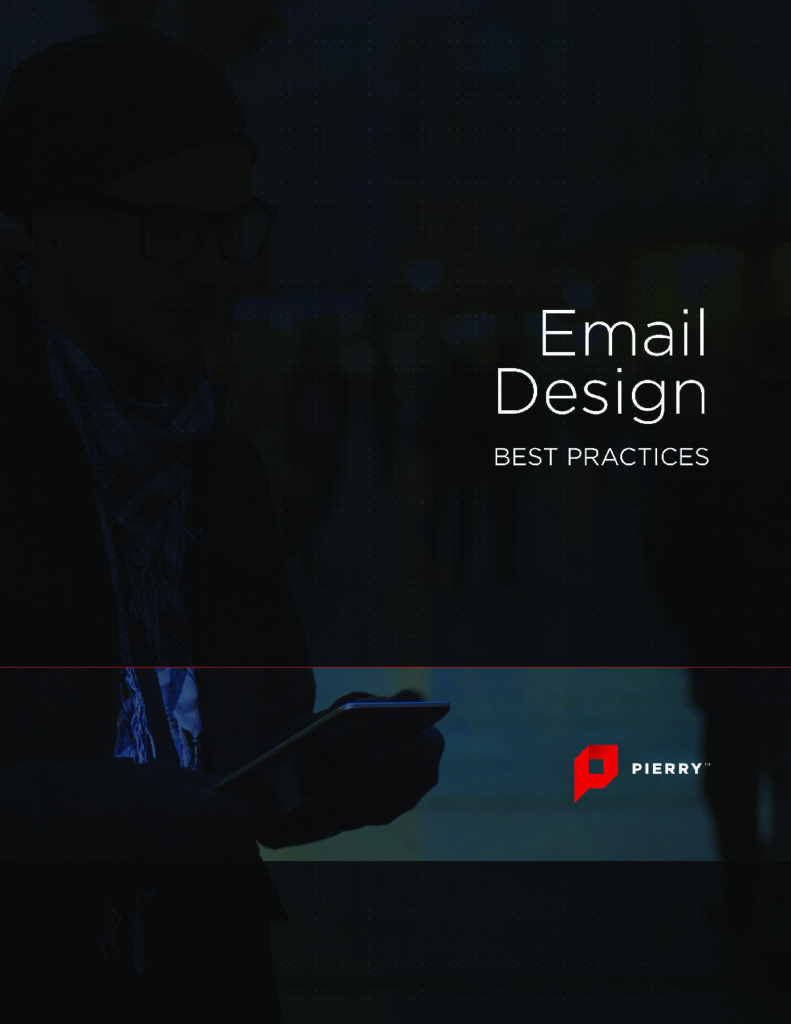 Our Email Design Best Practices Guide will show you…
Our Email Design Best Practices Guide will show you…