Much like Big Foot or the Loch Ness Monster, the ability to code the perfect email—one that renders perfectly and consistently across all platforms—is a complete myth. While some claim they’ve seen it in the wild, these tales are few and far between. And to email developers, these stories feel more than just a bit far-fetched.
Email marketing is known for generating $38 for every $1 you invest in your program. And this great ROI may be what keeps brands coming back to email year-after-year. It’s a proven way to keep in touch with your customers and prospects. And when done with the right strategy, you can see a great ROI for your program.
But just because something is effective, doesn’t mean it’s easy. Which is why we all need to stop believing in many of these common myths about email development, testing and deployment.
Myth: When My Email is Sent to Me for Testing It Should Look Perfect.
Fact: Not Necessarily. In some cases, your email will come to your inbox looking exactly as you expected it to. But in most cases, that’s not how it works.
The Q&A or testing process is meant to help uncover rendering issues on as many email platforms as possible. At Pierry, we often include clients in this process as they may be using a different email client, viewing on a different browser, etc., than we are.
During the testing process you should expect to find problems—and embrace the ones you have. The more that’s found during this testing period, the less issues you can expect post-deployment.
Myth: If My Email Looks Good on One Email Client, it’ll Look Good on Every Email Client.
Fact: Every email client renders email differently.
Your code will often look different from platform to platform. For example, when looking at your email using Gmail on a Chrome browser, a button that has been coded to have rounded edges will appear to have square edges in Outlook 2013.
Why? Because every email client has different standards for the types of code it supports.
Myth: I Can Design My Email so It Renders Perfectly Across All Email Clients.
Fact: Technically, maybe. But you would be very limited in your design.
Single column emails have the highest likelihood to render well across devices, but even the simplest designs have no guarantees. Many falsely believe that an entirely imaged based email will be their best bet; however, not only will this greatly limit your email designs, but having a fully image-based email can increase the chances your messages will be flagged as spam.
Instead of worrying about rendering perfectly across every email client, consider how it will render across top email clients’[ such as Gmail, Apple iPhone, and Outlook 2013 and 2016. And remember, there will be variances across how it looks across each of these clients.
Myth: Once My Email Looks Right on an Email Client, it will Always Look Good on that Email Client.
Fact: When Email Clients Release Updates, this Can Change How Your Email Renders.
Email clients often release updates that can affect how an email renders. Popular clients such as Gmail and Outlook, in particular, are famous for releasing updates that affect how the code is processed, which can throw the design of your email out of whack.
In some cases, though, these changes can be a positive. Recently, Gmail announced that their latest update would support responsive design.
And because changes can happen at any time (and many times without warning) it’s important to properly test your email using both an email preview tool, such as Litmus, and by sending to test email accounts across several clients including Gmail, Outlook, AOL, and Yahoo! when possible.
Myth: If it Looks Good in an Email Preview Tool, it’ll Look Good Live.
Fact: In 98% of Cases Email Preview Tools Are Accurate.
Okay, that 98% isn’t a scientific number, but if you’re running your email through an email preview tool, such as Litmus, you’re likely to get the most accurate view of your email across 35 different email clients.
But sometimes these tools don’t receive recent email client updates fast enough, which again, is another reason you want to test your email across test accounts on several email clients.
In rare cases, you can follow all proper testing procedures for an email, wait 24 hours to send, and still run into an issue you hadn’t anticipated due to an update that was released at some point between testing and deployment.
Myth: My Email Should Look Exactly Like the Mock, Down to the Pixel.
Fact: It’s Nearly Impossible to Have a Pixel Perfect Email Across all Email Clients and Devices.
Again, because of how different email clients render email code, you’ll never achieve this. And that’s okay! At the end of the day, you just want to make sure your email is visually appealing and renders in a way that doesn’t impact the user experience.
Until we have email coding standards, it’s best for every email developer, digital marketer, and CMO to stop mistaking the many myths surrounding email as facts. Instead, focus on designing and coding your email around providing the best user experience possible for the largest number of people.
And don’t be afraid to test new things just because it may not render properly across every single client or device. Interactive email components like gifs, live inventory updates, or loyalty point information may not always be supported across all email clients, but that doesn’t mean you shouldn’t use them. Instead, make sure you put the proper media queries and contingencies in place to show users something that is supported by their email client of choice.