In some ways, I suppose the question asked in the title of this blog post is moot, because one thing is clear—interactive emails are here. So really, the better question to ask is—are interactive emails here to stay? And will they one day become the standard for which all emails are measured?
In some ways, I suppose the question asked in the title of this blog post is moot, because one thing is clear—interactive emails are here. So really, the better question to ask is—are interactive emails here to stay? And will they one day become the standard for which all emails are measured?
While not as widely used as static emails, interactive emails are giving email marketers a chance to create an experience for their subscribers that not only has them clicking more, but converting more, making them a trend worth watching.
What Are Interactive Emails?
Interactive emails are emails that have an interactive component such as an image carousel in the hero spot, a gif, interactive navigation bars or tabs, games, a live social feed, or a live poll that instantly shows subscribers the results.
Retailers in particular have taken interactions a step further by adding live inventory numbers and even the option to add something to your cart via the click of an email. Others are adding a more in-depth level of personalization, such as Burberry, who recently gave subscribers the ability to design and personalize their own scarf, all within the email itself.
There are also some brands that are experimenting with giving users the ability to complete an entire checkout process all from their inbox. You can review select items, add them to your cart, and even complete the checkout process without ever leaving the email. It’s a tall order to code something like that, and while it wouldn’t be something we’d recommend for clients today, it’s something that’s likely to be more commonplace in the future as email (and technology) evolves.
In many ways, interactive emails have the potential to completely change the way marketers and consumers think about email, and has the potential to help increase the already-high ROI marketers should demand from their email marketing programs.
How Can You Create an Interactive Email?
The easiest way to build an interactive email is by using a tool like Movable Ink which allows you to add live polls, live social feeds, countdown clocks, videos, as well as information like live inventories, and loyalty point updates. While some of the features require integrations with data systems such as CRMs or e-Commerce platforms, others can be included without much technical knowledge.
Elements like interactive tabs, rollovers, carousels, games, etc. would require more advanced knowledge of email coding, particularly when it comes to CSS and CSS3, as well as lots of testing to confirm both functionality and rendering.
Do Interactive Emails Render on Most Platforms?
You can never guarantee that an email you code will render perfectly on all devices, clients or apps—interactive emails are no exception to this rule.
Clients like Outlook strip interactive CSS properties, while others, like Gmail for the web, Yahoo and AOL will support some elements of interactive emails, but not all.
Currently, the Gmail App for both iOS and Android supports interactive elements, but it’s worth noting that Gmail App can be a fickle friend. At one point, the app was updated to not support interactive CSS elements, but this change has since been rolled back.
Clients including Applemail, the native iPhone mail application, and the native Android mail application are supportive of interactive elements and generally don’t cause issues with rendering and functionality. If only every subscriber could be on one of these…
And so, like with static emails, it’s important to keep major email clients in mind when you’re designing an interactive email. Don’t just consider the functionality for those using an email client that supports the elements you want to include. Think about how the email will look to those viewing your message on a device or client that doesn’t support those elements. This is often referred to as the fallback and it’s essentially just a static snapshot of your interactive email.
Are Interactive Emails Really Worth it?
Because a number of email clients lack the ability to fully support interactive email features, many brands question the value of even creating them. As you have no way of really knowing which email client subscribers are using to view your emails, the best way to consider whether or not it’s worth putting the extra time in to creating this type of message is to start slow and test it.
You can run a traditional A/B email test, comparing how an email with a simple interactive component such as a gif or live poll performs over a static version; however, getting statistically significant results here can be tricky, as you have no way of knowing how many of your subscribers sent the interactive version are actually able to see that element.
Another way to test the impact interactive elements have on engagement is to just send that interactive email to all your subscribers and see if there is an uptick in CTRs and, better yet, Conversions.
So start slow. Don’t spend hours of coding and testing a highly complex interactive email until you know it’s something your audience responds to.