When you think about Google Analytics you probably just think of one thing—traffic data. How many people are coming to my website? How many pages are they looking at? How long are they staying on my site? How are they finding my site? What is my most popular page?
While this data is important and useful, there are some really wonderful, lesser celebrated aspects of Google Analytics that can help you learn more about your audience and uncover valuable insights about your content and your website as a whole.
Here are three features you might be missing out on…
1. Learn More About (and Leverage) the Interests of your Audience
The Audience tab of Google Analytics is chock full of great information regarding, well, your audience. Do you know the average age of your someone visiting your website? What about their location? Do you know if your customers are more likely to use a mobile device or a desktop when viewing your website? All this information is waiting in your Google Analytics account.
But outside of this general demographic information, the Audience tab also has information on your visitor’s interests outside of your brand. This type of information can help you better understand your various personas, and most importantly, guide how you communicate with them—and speak their language.
Let’s say you have a large base of customers who are 25-34 and are recorded as being “Movie Lovers”. You could experiment with incorporating well known movie lines into your content on social or email. Or you could go test a more visually driven piece of content against one that is more text heavy to see if there’s a difference in the level of engagement.
These valuable Audience insights will help you be a bit more creative and daring in your marketing efforts.
2. Understand How Users are Finding You
The days of keyword data are long gone. But the ability to understand how visitors are finding you is alive and well in Google Analytics, particularly if you have taken advantage of the ability to connect the data from Google Search Console to Google Analytics.
Located under the Acquisition tab, the Search Console feature shows you query level data including searches that were made in which your website was listed as a result, the average position of your website in those search rankings, average click-through-rate (CTR), and total number of impressions.
Now, keep in mind that not all query data will be available. However, you can see how many times a specific page has appeared in the search results, as well as the number of impressions, clicks, and ranking position. From here, you can understand what types of content your organic visitors are most interested in and, more importantly, see which pages are showing up in search results and not getting clicks, opening up opportunities for optimization.
You can also see which landing pages are driving conversions vs. those that aren’t. If you have pages that are generating a high CTR from the search results, but aren’t ending in conversions, it’s a signal that something about that page isn’t working.
3. Conduct A/B Tests
One of the most underutilized features of Google Analytics is the ability to conduct an A/B test, or as Google Analytics refers to them, “Experiments”. Located under the Behavior tab, Experiments allows you to test two pages against each other.
To conduct an experiment, select an objective, a percentage of your audience to experiment against and how you’d like the test pages distributed. For a more traditional A/B test, elect to show the experiment to 100% of visitors and have pages distributed evenly across all variants.
Next, put in the URL for your current page to serve as a control and then your test page. If you’d like to perform a multi-variant test, you have the option to add an additional version. Finally, set a minimum run time for the experiment.
Once the set-up is complete Google Analytics will generate a code which will need to be placed right after the opening tag in the HTML of your original page. You also need to verify that your main Google Analytics tracking code has been placed on any test pages.
From there, Google Analytics starts collecting data on your experiment, eventually allowing you to declare a winner and gain actionable insights.
The most valuable data is the kind that helps you optimize and grow your digital marketing program; these three features can help you do just that. Best of all, it’s waiting for you in program you’re already likely using. So, next time you think of Google Analytics, don’t just think about how it can help you gather basic traffic metrics—think about how every detail it collects about your visitors can be used to your advantage.
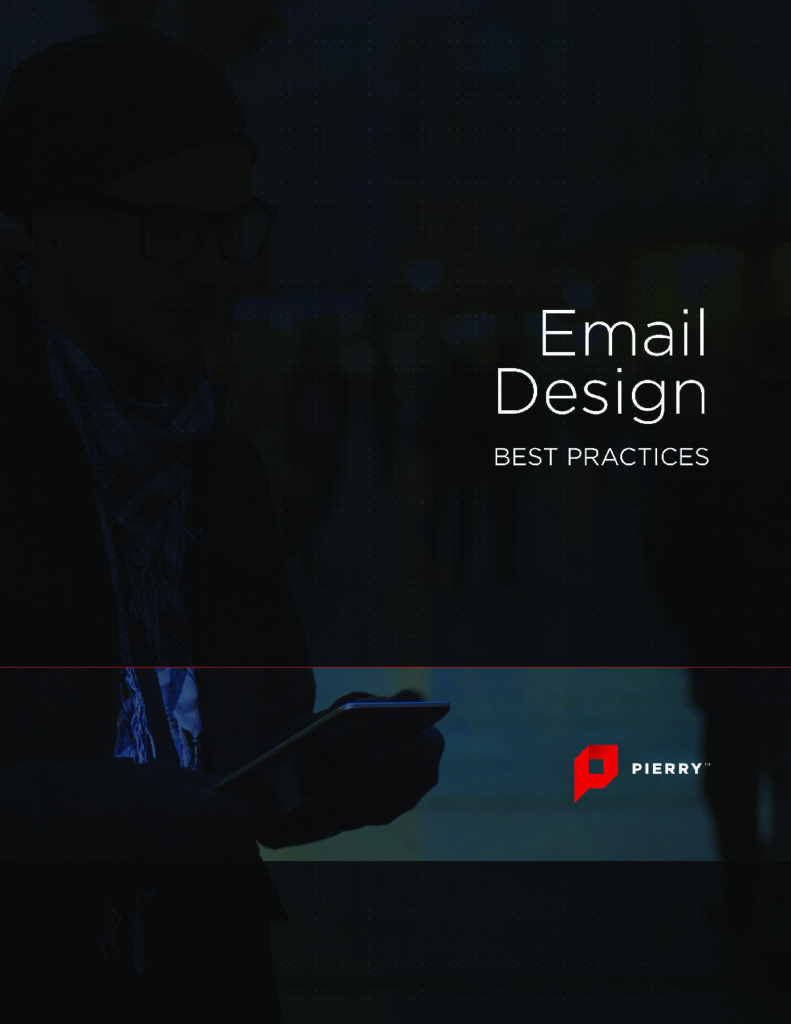 Our Email Design Best Practices Guide will show you…
Our Email Design Best Practices Guide will show you…

 The holidays are the time of year when people open up and share their joy and appreciation for each other with celebrations and, of course, gifts. With so much of our social lives now online, and e-Commerce steadily growing as the
The holidays are the time of year when people open up and share their joy and appreciation for each other with celebrations and, of course, gifts. With so much of our social lives now online, and e-Commerce steadily growing as the 